Never read emails again.
Reply to 100 emails in 10 minutes. Schedule meetings and generate replies with AI aware of
your calendar, preferences, and knowledge base.
Blinkfeed is a feed of email summaries, built on top of AI trained for accuracy.
“Blinkfeed is unreal. As someone who sends 50+ emails daily, I've tried numerous email clients for productivity. Many use AI, but Blinkfeed, built entirely around AI, offers a unique user experience unlike anything I've seen before.”

Understand what people want from you, in a blink.
Reply at the speed of thought.
Privacy is at our foundation
At Blinkfeed, we've built privacy into every aspect of our product. Your data security is not just a feature—it's our core principle.
How We Safeguard Your Information
- All data is preprocessed and stored locally on your device.
- Sensitive information is replaced with anonymous hashed values before passing to AI.
- Only essential, anonymized data is shared with our AI service for processing.
- We don't store your mails on our servers.
Email Sanitization in Action
Original Email
Hello,
Your one-time code is 123456.
Please call us at +1 (555) 123-4567 if you have any questions.
Your account balance is $1,000.
Sanitized Email
Hello,
Your one-time code is [1].
Please call us at [2] if you have any questions.
Your account balance is [3].
Enterprise-Grade Security
For our Enterprise customers, we offer an enhanced privacy solution with on-premises AI processing. This ensures that your sensitive data never leaves your secure environment. Focus on what matters most, and let Blinkfeed take care of the rest.
Set up automations in plain English
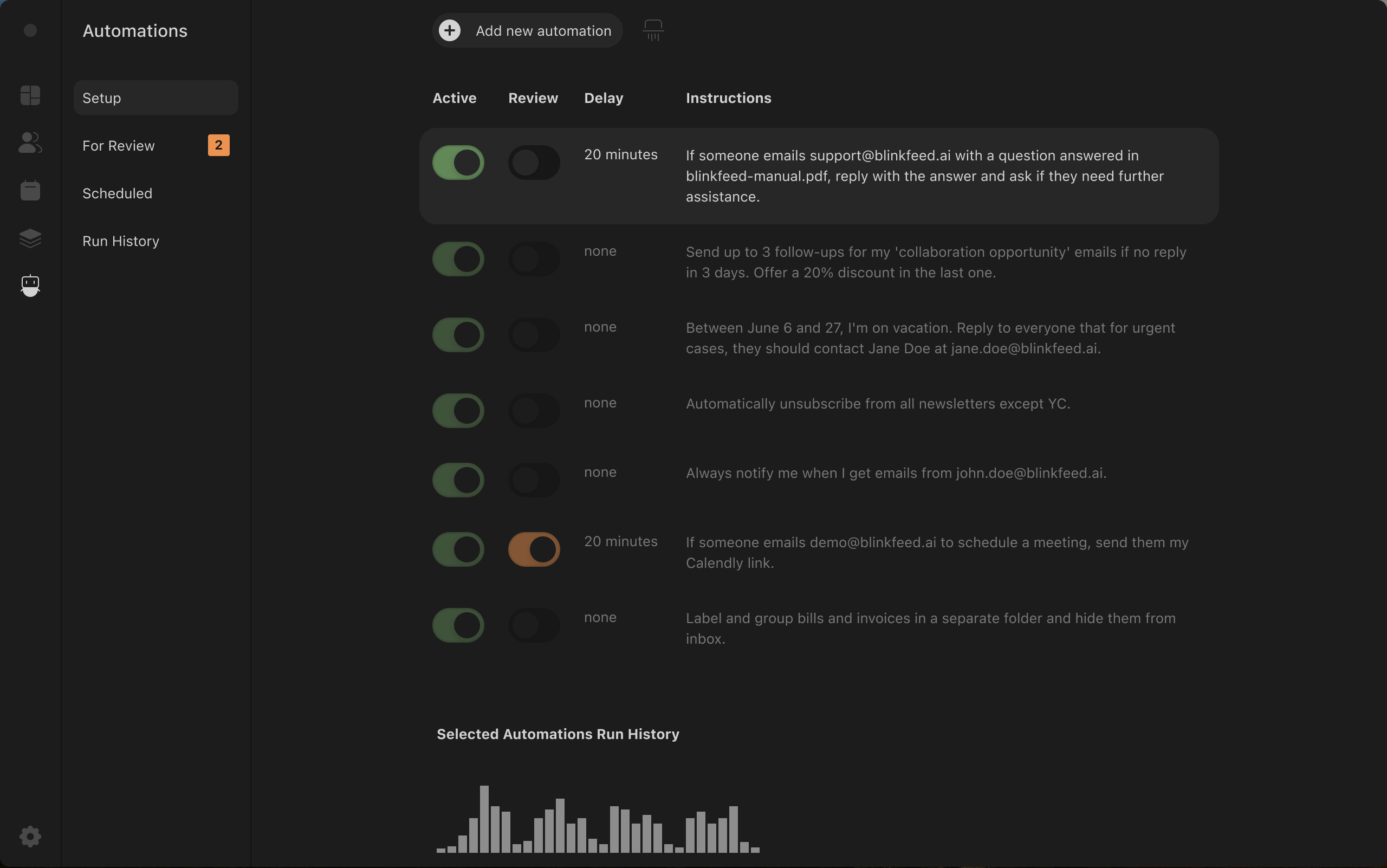
- Sending follow-ups, responding to repetitive questions, and organizing emails are easy to automate. Just do it.
- Accidental messages? Not on our watch. Inspect and approve all of the automation's actions before they're set in motion.
- Stay in the know by browsing detailed logs of your automations, unraveling the what and why behind each action.
We got even more for power users,
just like you.
- Speed matters. Markdown lets you format messages as you type, with quick shortcuts for bold text, bullet lists, headers, and more. Effortless formatting for the fast-paced.
- Extend Blinkfeed with plugins to mix, match, and customize your way. It's open and flexible, so you can tweak it to fit your groove.
- Keyboard-centric navigation lets you reply, switch threads, and manage emails swiftly with minimal keystrokes, boosting productivity.
- Gain insights for precise follow-ups, closing deals, and boosting team efficiency.
Save up to 90% of your email time.
Spend it on more important things.
Light
$8/month
For casual users seeking affordable inbox management.
- Analyze up to 350 email threads / month
- File analysis with Data Catalog *
- Integrations (calendar, etc.)
- Automations
Pro
$25/month
For individuals who manage a moderate volume of emails.
- Analyze up to 1000 email threads / month
- File analysis with Data Catalog *
- Integrations (calendar, etc.)
- Automations
Ultra
$33/month
For professionals handling high-volume correspondence.
- Analyze up to 3000 email threads / month
- File analysis with Data Catalog *
- Integrations (calendar, etc.)
- Automations
They switched
and are not looking back.
Blinkfeed is unreal. As someone who sends 50+ emails daily, I've tried numerous email clients for productivity. Many use AI, but Blinkfeed, built entirely around AI, offers a unique user experience unlike anything I've seen before.

I’m blown away by the summaries from @blinkfeed_ai! They’re so detailed and always get the whole thread context right. Nothing else comes close.

Using @blinkfeed_ai feels like flying through emails. The UI is so well designed, it makes handling emails faster than I ever thought possible.

The auto-generated replies from @blinkfeed_ai are v v good. On point and like I wrote them myself, not just random text.

I love how @blinkfeed_ai flags urgent messages for me. I can focus on what’s important and tackle the rest in the evening without distractions.

The semantic spam filter from @blinkfeed_ai is a lifesaver. It’s so much better than Gmail’s, catching all the junk and letting the important stuff through.

Writing emails with @blinkfeed_ai is like having a genius assistant. I just type 'Monday?' and it crafts the perfect message. I don’t even have to think about it!

Got early access to @blinkfeed_ai’s automations and wow, even if it’s a bit glitchy, it’s a total game changer for my workflow.

As a power user, @blinkfeed_ai’s all-keyboard workflow is a dream. I thought Superhuman was good, but this takes it to another level!

I’m really looking forward to the calendar and files integration in @blinkfeed_ai. If it’s anything like the rest of the features, it’s going to be a huge help.

Sure, @blinkfeed_ai is a bit pricey, but the time it’s saved me has paid for itself many times over. Totally worth it!

Frequently asked questions
- Which email providers are compatible with Blinkfeed?
Currently, Blinkfeed supports Gmail. We are actively working on integrating Outlook and plan to support additional providers soon. Please visit our Feature Request page to vote for the next integration you need.
- Which systems does Blinkfeed work on?
- Blinkfeed is compatible with Windows, macOS, and Linux. We are planning to release mobile versions later this year.
- Are there any current limitations I should be aware of with Blinkfeed?
- As Blinkfeed is in its private beta phase, you may encounter occasional minor issues. We are dedicated to providing prompt support and aim for same-day resolution whenever possible. If you experience any problems, our team will work with you to resolve them quickly.
- Is using Blinkfeed safe?
- Yes, Blinkfeed is designed with security as a top priority. All your data, including email cache and Gmail access tokens, remains on your computer. Parts of your emails are sent to OpenAI, which complies with CCPA, CSA STAR, GDPR, SOC2, and SOC3 standards. While Blinkfeed has not yet received official compliance ratings, it adheres to these best practices.